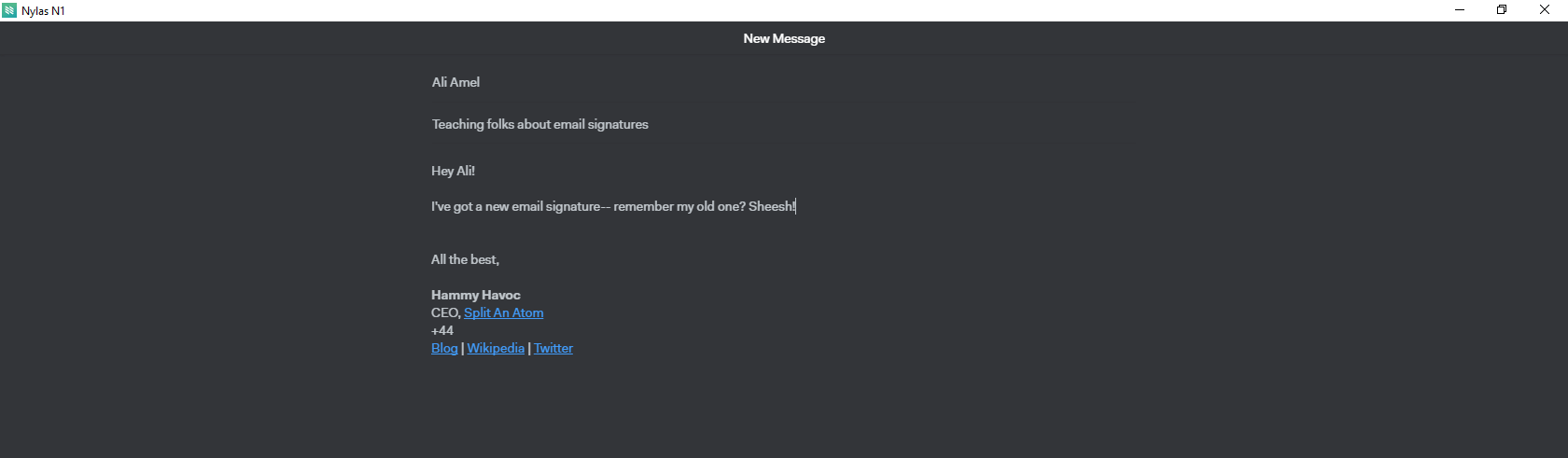First impressions count, and email signatures are the final part of that first impression when communicating via email; it should make a lasting impact and provide useful resources. Conveying authority and credibility can be challenging at the best of times if someone doesn’t know who you are, especially if you’re a scrappy startup, so make the most of your email signatures.
Up until recently, I used a somewhat dated UserVoice inspired orange HTML email signature that was heavy on the CSS, though this was becoming an issue with increasingly less mobile email apps supporting full HTML email signatures outside of basic formatting, so began the quest to create a professional, modern, minimalist email signature.
Keep your email signature small
Drop the pseudo-legal jargon that nobody actually reads, especially the confidentiality notice, it has no legal weight whatsoever and very few companies are going to take you seriously. If anything confidential needs to be conveyed, then it should be behind a login system that the user already has an account on. Email should be treated like a post card, unless encrypted with PGP.
Don’t use images in your email signature
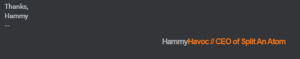
Images don’t scale well across devices, and most people view and respond to their emails from a mobile device these days, so they won’t thank you for wasting their data with needless use of images. Drop the company logos entirely from your email signature as they don’t add any inherent value. I’ve found that certain individuals who spend most of their time out of the office (read executive level individuals on business elsewhere or on their well-earned vacations) will avoid opening your emails if Wi-Fi isn’t available if they know it’s going to eat into their data plan. I’m also guilty of this. Hint.
Many other guides state to include a photograph of yourself in your email signature for psychological benefits, but we’ve found in our A/B testing that images distract and detract from what you’re emailing about, and plenty of email clients now don’t display images by default. We’ve also found that color is incredibly distracting, and there’s a chance that your color scheme might look really ugly in some email clients depending on the background color, or it might even be completely unreadable, so don’t color your text in any way. Or justify it to the right for whatever aesthetics you think you’re gaining.
Sign off with a greeting of positive formality
I like to use ‘All the best,’, though you can keep it simple with a ‘Sincerely,’ or anything that takes your fancy, as long as the context makes sense. If something negative has happened such as the passing of someone or the closure of a startup, then I will change my signature manually out of respect.
Write your full name
People definitely like to know who you are, especially if you’re emailing from a generic info@ or sales@ email address. Writing just your first name just doesn’t cut it anymore, so write your full name that will allow people to look you up on the likes LinkedIn, CrunchBase, Wikipedia or your company’s website if desired. Make sure to use bold formatting on your name so that it stands out.
List your position and the name of your company
Make sure to always list your position in the company, especially important for executive level individuals, or those in charge of a department, such as publications relations (PR). Add the name of your company, you’ll probably want to prefix it with a comma, or perhaps an @ sign if you’re wanting to convey that your company is social media savvy.
Link to your company website in your email signature
Hyperlink your company’s name in your email signature. If you’re doing outreach to an individual or company that you’ve never had any contact with then you should always include a hyperlink to your company’s website to provide a quick and easy way of allowing the recipient to find out more information, this also cuts down on the amount of information you need to provide in your initial email, as your company’s website should already cover the basics.
List a phone number with country dialing code
If your employer permits you to have telephone conversations with customers then list the appropriate phone number, though keep in mind that you will spread yourself more thinly, eliminate the paper trail (unless calls are recorded), and time zones may be a problem. If there’s a phone number for the office secretary or customer support center, then list that if it is the option that makes sense.
Link to your personal website
If you’re doing outreach for a Fortune 500 company then it isn’t appropriate to include a hyperlink to your own personal website where you write about what’s cool on Netflix right now or post photographs of your wife and kids.
List another way for people to interact with you
By providing your Twitter, Facebook, or equivalent as a hyperlink, you allow people to find out what you’re doing, for better or worse. This can allow others to read why you might have not replied to their email yet– though this might not be a good thing if you’ve been procrastinating over replying to your boss about an overdue project.
Consider how appropriate this is, and if what you’re posting on there is going to be relevant to what they’re emailing you about. Only list this service or social network if you are consistently active with it as you may end up receiving communications through it relevant to your email. A social network like Instagram is almost never appropriate unless what you do professionally is related to visuals, such as fashion, photography, art, et cetera, because any opportunity for photographs of you looking drunk are never worth the problems. Remember, you want the links to bring value to your email rather than distraction.
Include a link that gives you credibility as an individual
You might need to provide some form of credibility for your skills. For example, if you’re a writer for a publication, then consider linking directly to the author archive of articles that you’ve written for the publication’s website so that the recipient can get an idea of what kind of content you write. If you’re on IMDb like I am then include a link to that, or even better, if you’re on Wikipedia like I am, in which case Wikipedia always takes priority over IMDb as it combines the best of both, and everything written on Wikipedia needs citations, so it is far more trusted.
If you don’t’ have a Wikipedia article or an IMDb page, then provide a hyperlink to your LinkedIn account if you’re a freelancer, or informational equivalent if otherwise.
Separate the links with pipes
All this information needs to look nice, and since you aren’t using images, use pipe characters to separate the links. In case you didn’t know, you can type a | by holding ⇧ Shift and pressing backslash (“\”) if you’re a QWERTY keyboard user.
Do you have any tips for maximizing the effectiveness of your email signatures? Let us know in the comments below!